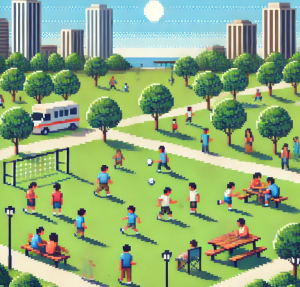Why Do Virtual Meetings Feel So Exhausting?
Have you ever left a virtual meeting feeling inexplicably drained, even though you were just sitting in front of a screen? You’re not alone. The shift to online communication during the COVID-19 pandemic brought with it a new phenomenon: Zoom fatigue. This exhaustion, linked to the frequent use of video conferencing platforms, affects students, educators, and professionals alike.
While virtual meetings offer convenience, they come with cognitive demands that can be overwhelming. A recent study examined four key factors contributing to Zoom fatigue and tested simple interventions to ease its effects. The findings offer practical ways to make online interactions less exhausting and more engaging.
The Science Behind Zoom Fatigue
The research highlights how video conferencing overloads our cognitive resources in ways that in-person meetings do not. Here’s why:
- Self-view is mentally draining – Constantly seeing yourself on screen increases self-awareness and self-monitoring, leading to fatigue.
- Grid view overloads attention – In a gallery-style format, the brain struggles to process multiple faces simultaneously.
- Virtual backgrounds increase cognitive load – While fun, they require extra mental effort to process, contributing to fatigue.
- Passive participation heightens exhaustion – A lack of engagement makes virtual meetings feel monotonous and draining.
By addressing these factors, educators and professionals can design virtual experiences that reduce fatigue and enhance learning or collaboration.
How to Reduce Zoom Fatigue
The study tested four interventions to combat virtual meeting exhaustion. Here’s what worked—and what didn’t.
1. Turn Off Self-View (Highly Effective)
One of the simplest ways to reduce fatigue is to disable the self-view function. The study found that participants who turned off their own video felt significantly less tired compared to those who kept it on. This aligns with previous research showing that constant self-monitoring can be mentally exhausting.
Takeaway: If you don’t need to see yourself, turn off self-view to free up mental energy.
2. Grid View vs. Focus View (No Significant Effect)
Many people assume that staring at multiple faces in grid view is a major cause of fatigue. However, the study found no significant difference between grid view and focus view (where only one person is highlighted at a time). While grid view might feel overwhelming, it doesn’t appear to be a key driver of Zoom fatigue.
Takeaway: Adjusting your view may not significantly reduce fatigue, but focusing on active engagement might.
3. Use Natural Backgrounds Instead of Virtual Ones (Mixed Results)
Using a virtual background didn’t directly increase fatigue, but it did increase extraneous cognitive load. This means participants had to work harder to process visual information, making it harder to focus.
Takeaway: Opt for a real, uncluttered background when possible to minimize distractions.
4. Increase Active Participation (Highly Effective)
One of the best ways to reduce fatigue is to encourage active participation. The study found that when students engaged through polls, discussions, and interactive tools, they felt less tired and more engaged.
Takeaway: Whether you’re leading a class or a meeting, create opportunities for participation. Ask questions, use polls, and break up long presentations with interactive elements.
What’s Next?
As virtual meetings continue to be a staple in education and the workplace, there’s still more to learn about how to make them more effective and less exhausting. Future research could explore:
- How different meeting durations impact fatigue.
- Whether turning off self-view helps in professional settings as much as in educational ones.
- How emerging technology, like AI-generated avatars or virtual meeting rooms, affects cognitive load and engagement.
For now, simple changes—like disabling self-view and making meetings more interactive—can go a long way in reducing Zoom fatigue.
Join the Conversation
Have you experienced Zoom fatigue? What strategies have helped you stay engaged in virtual meetings? Share your thoughts in the comments or on social media using #ZoomFatigueSolutions. Let’s make online communication better for everyone!
Don’t Miss Out – Subscribe Now!
Public health needs your voice today. Join thousands of leaders already making a difference. Subscribe for free to This Week in Public Health and receive weekly updates packed with tools to drive change.
🚨 Urgency matters—take action now and share this blog to expand our reach!