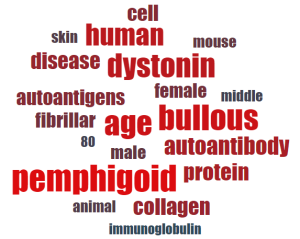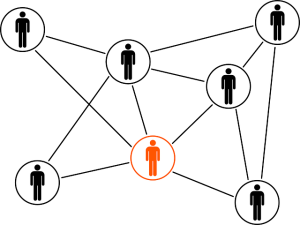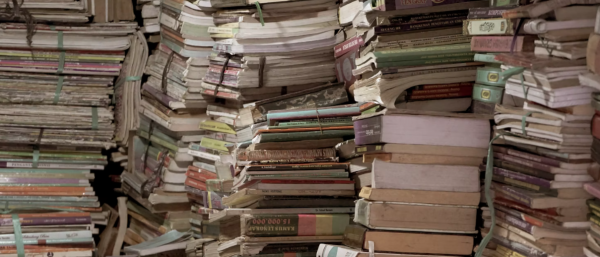
Three ways to get the full text of any research article for free
The best way to engage deeply with scientific research is to read the articles. Unfortunately, scientific articles are sometimes locked behind paywalls. Although many journals provide a per article purchase option, the prices can often run up to $40 US. Pricing like this put the content out of the reach of many people who might otherwise be interested in applying the results!
Here are three (legal) ways to get the full text of any scientific article.
Direct Links from the PubMed Page
We’ll start with PubMed (mainly because that’s what PubTrawlr uses). Each article that is displayed in the PubTrawlr results links back to the PubMed article page, which will look something like the image below. In the upper right hand corner, you’ll see a widget labeled “FULL TEXT LINKS“. Clicking on the images below that will take you directly to a journal page that hosts the article. Here, you may potentially find the full text, either as a web page, or as a downloadable .pdf.

Here’s an example of an article that does link to the full text. Just click on the image under “FULL TEXT LINKS” and you’ll be able to get directly there!
Google Scholar
The second method I use is Google Scholar. This website uses the underlying Google search engine to not just locate articles, but several versions of them. Let’s take the same article from above. What I normally do is put the article title into the search bar. This returns something like what’s pictured below.

You can do a few great things here. First, if there is some text in the area of the red circle, you can click on it and it will take you to the full text. Also, pay attention to the blue circle. This shows whether there are different files of the article available. I clicked on that and got the following results.
Every one of the links in the right-hand margin goes to the full text!

Email the Author
My second to last option is the most direct and old school. Let go back to that first article that didn’t have any direct links. Listed underneath the title are the authors with their affiliations. Generally, pick the first author. By clicking on that, I can see that Erica K. Husser is at Penn State University.

I just googled her name and affiliation, and the first result was her entry in the Penn State director. What I normally do is just email the author! It has almost never failed me. Most authors will be delighted to send their work out.
If you need some standard text, try this.
Hi [name], I am interested in your article titled [whatever it is], but I do not have access to it. Would you be willing to send me a copy of it?
Easy enough!
Other Options
Let’s say that these options don’t work. There are a few other ways to approach this problem. If you know a college student, they will generally have access to journals through a university-level subscription. Certainly, when I need something rapidly, I’ve reached out to friends to pull something for me.
Finally, it is also true that you can find almost anything on the internet. I’ll leave it at that.